We are using a purchased Theme called TaraPro.
Themes are found under the Appearance Tab in the Administration Tool Bar.
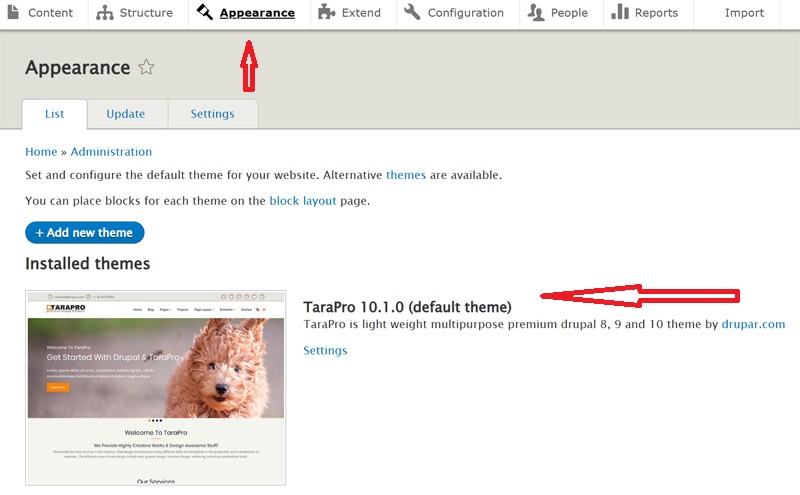
Select Appearance from the Administrator menu bar.
Select Settings under TaraPro.
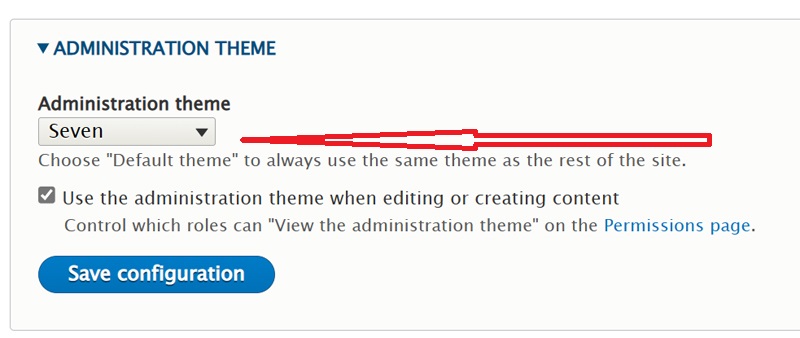
The Seven Theme is used for administrative purposes.
The theme is very plain and works better when changing website items.
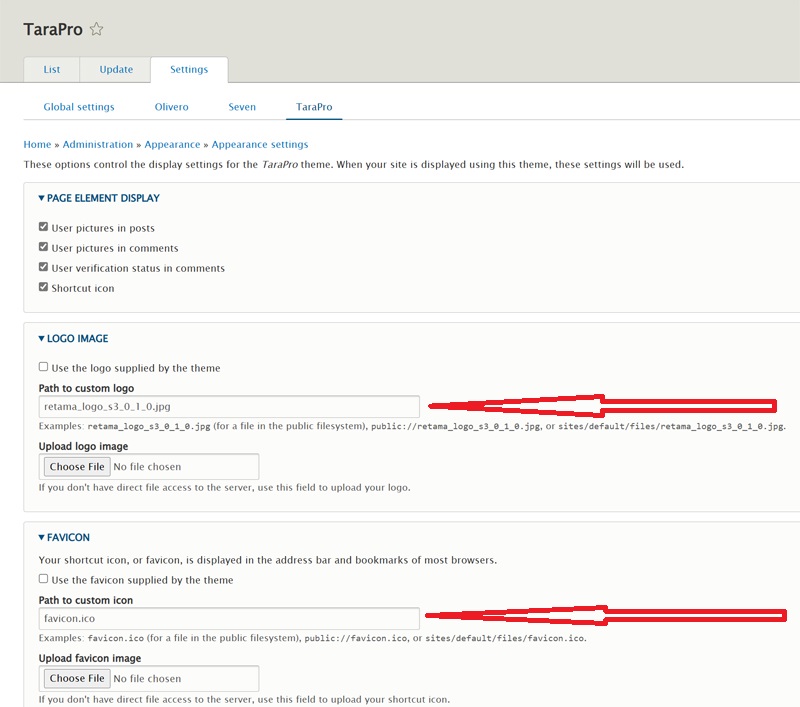
The custom logo uploaded is "retama_logo_s3_0_1_0.jpg".
The custom favorite icon is "favicon.ico".
Both of these were custom created.
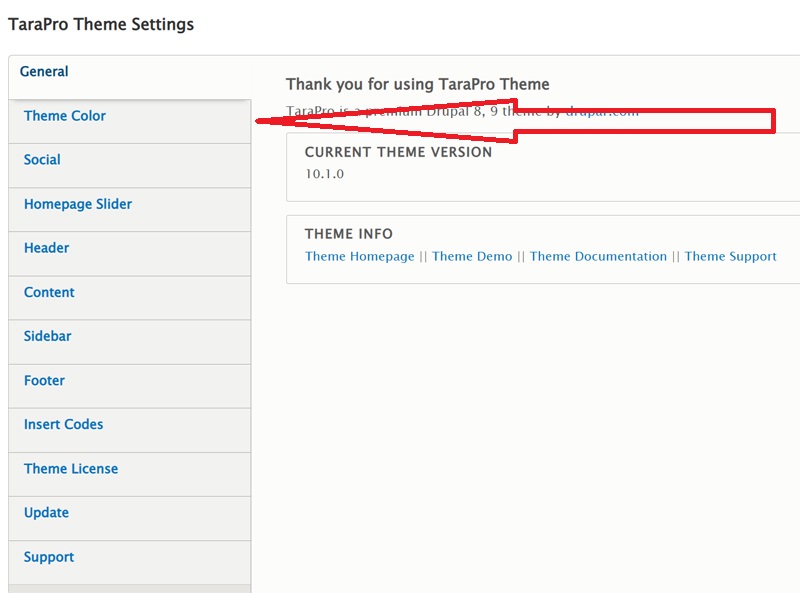
The following Color Scheme was modified.
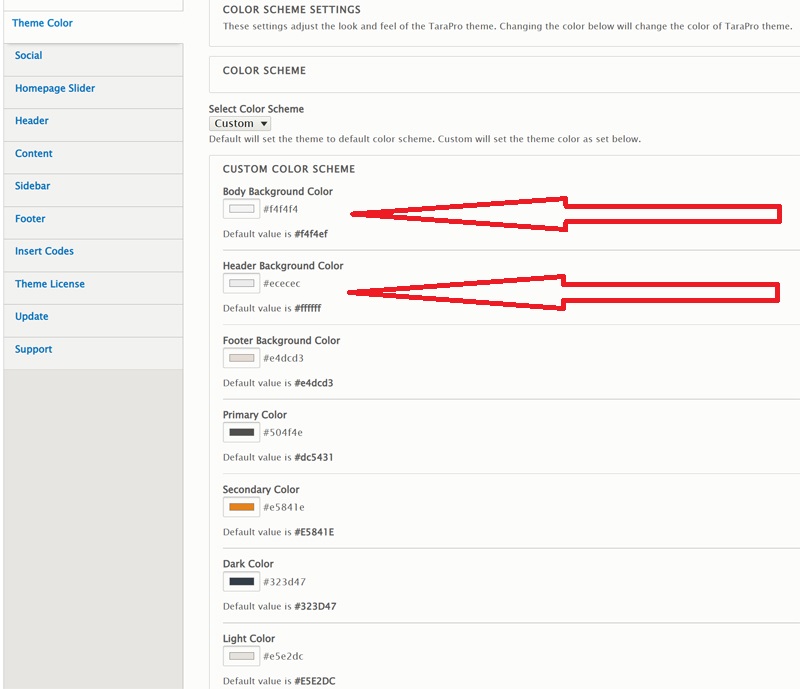
The Body Background color, #f4f4ef was chosen to have a lighter but not white background.
The Header Background Color, #ececec was chosen to match the background of the Custom logo.
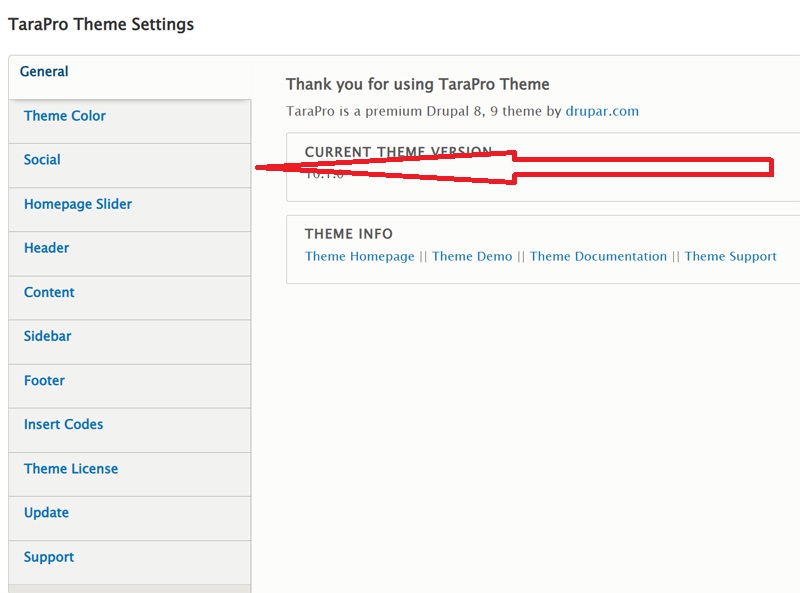
For Social settings
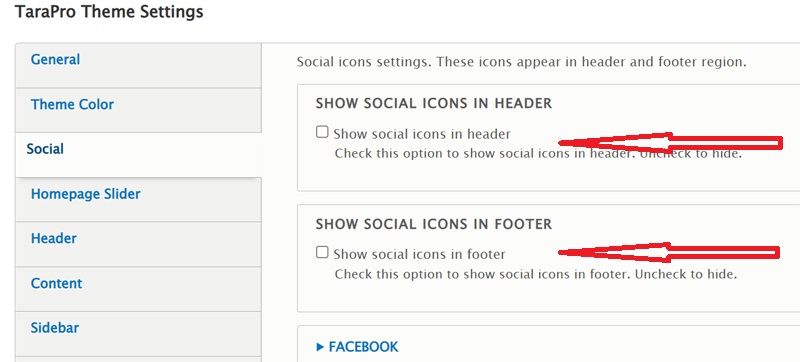
We do not display Social icons.
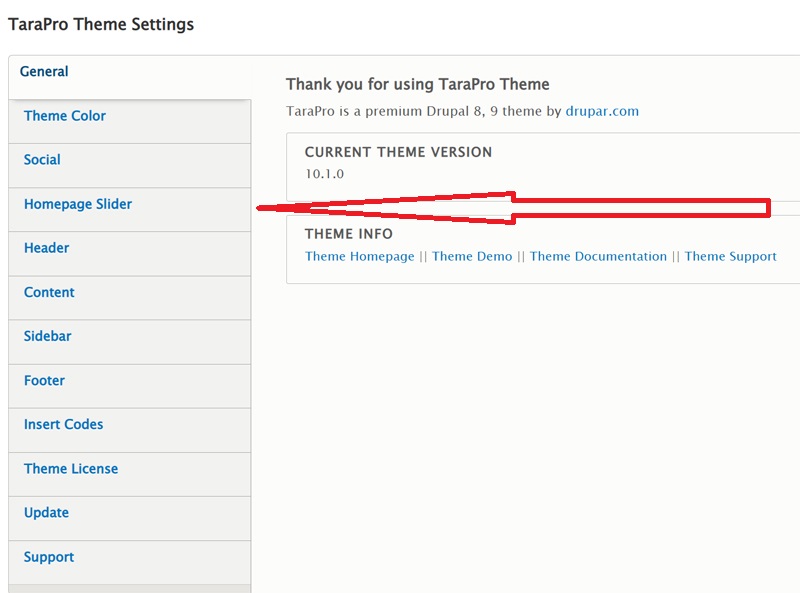
For the Homepage Slider
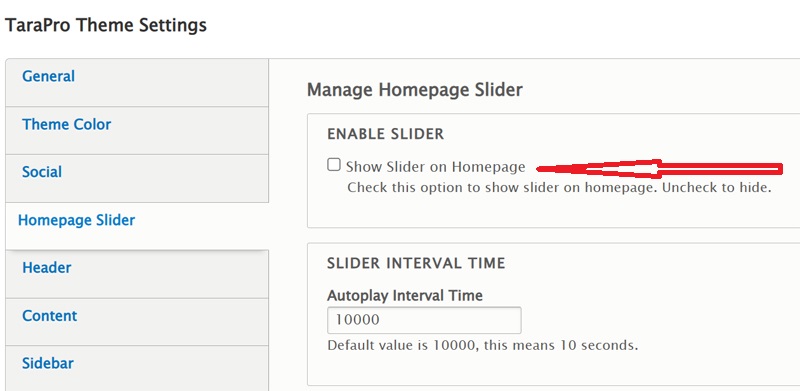
We disable the Slider.
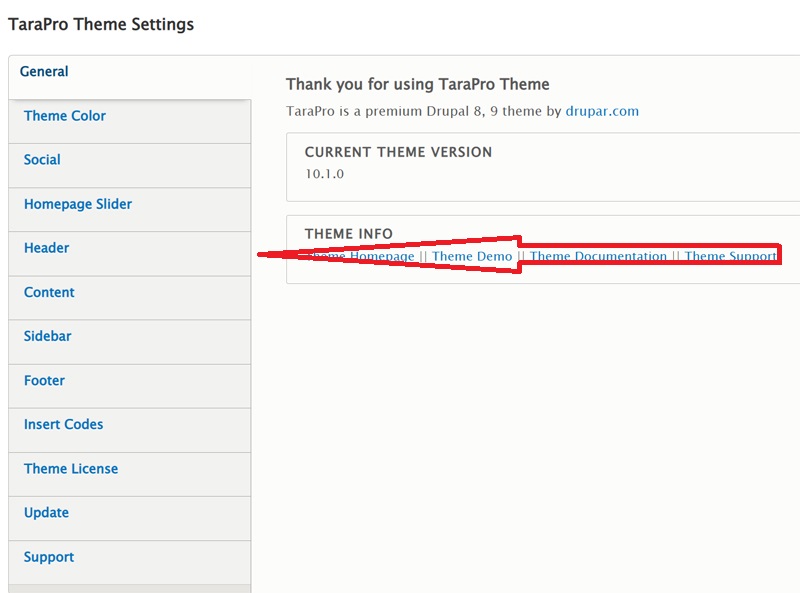
For the Header.
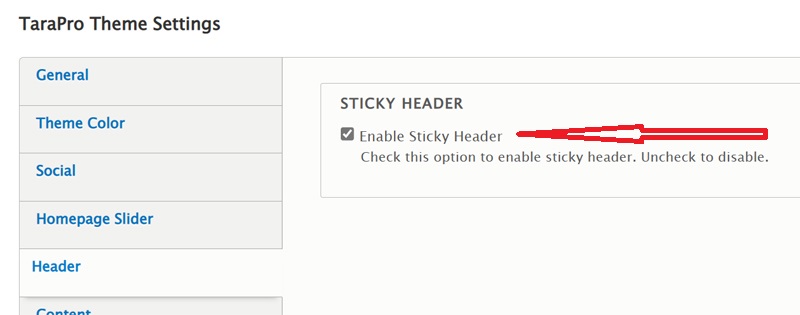
We use the Sticky Hear option.
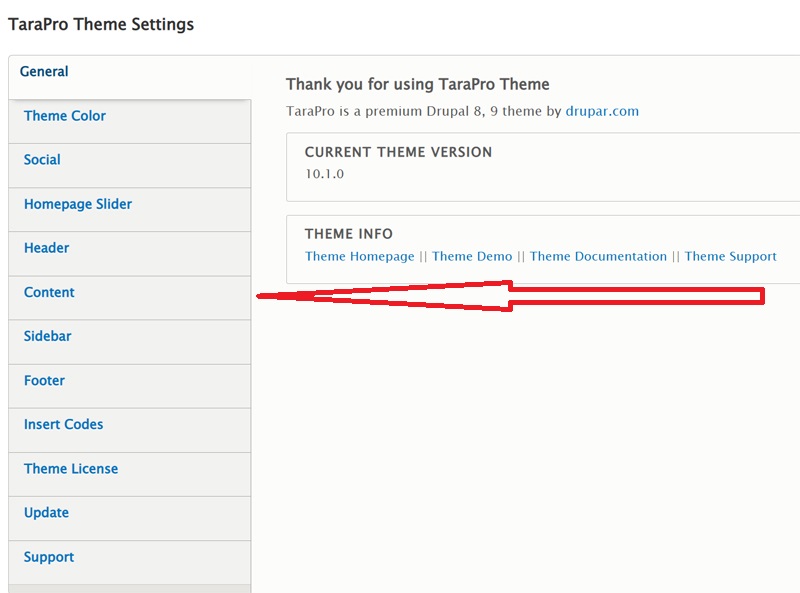
For Content.
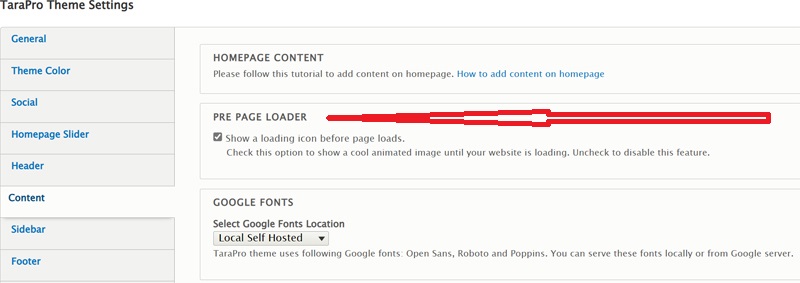
We use the Pre-Page Loader option.
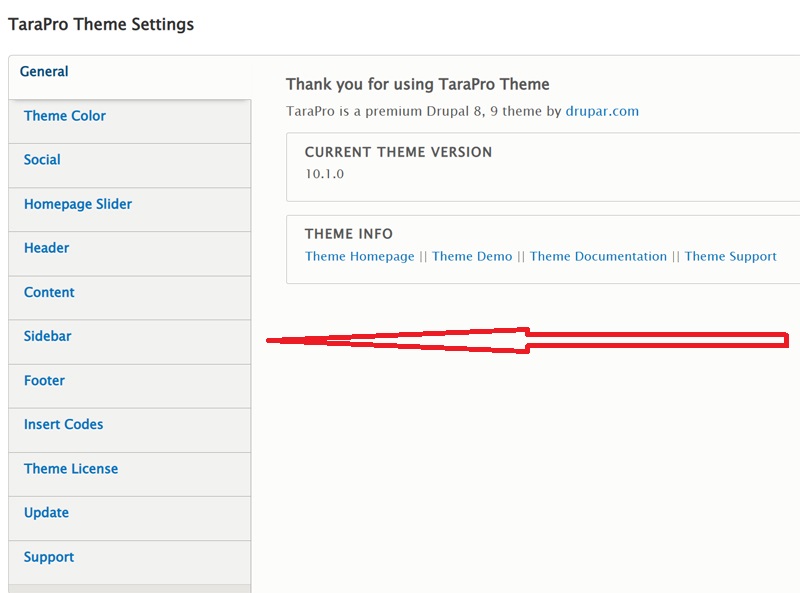
For the Sidebar.
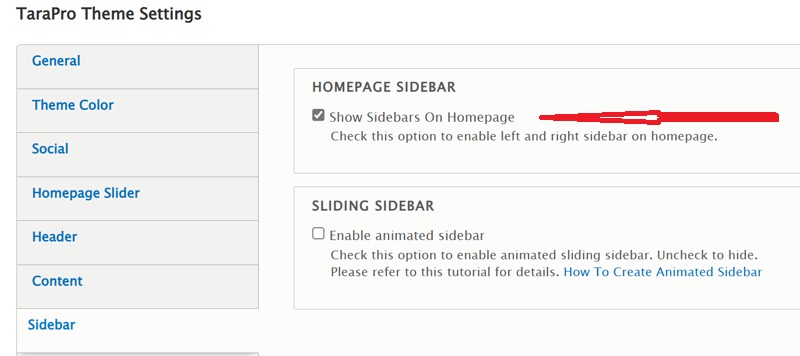
We show the Sidebars on the Home page.
We do not enable Sidebar animation.
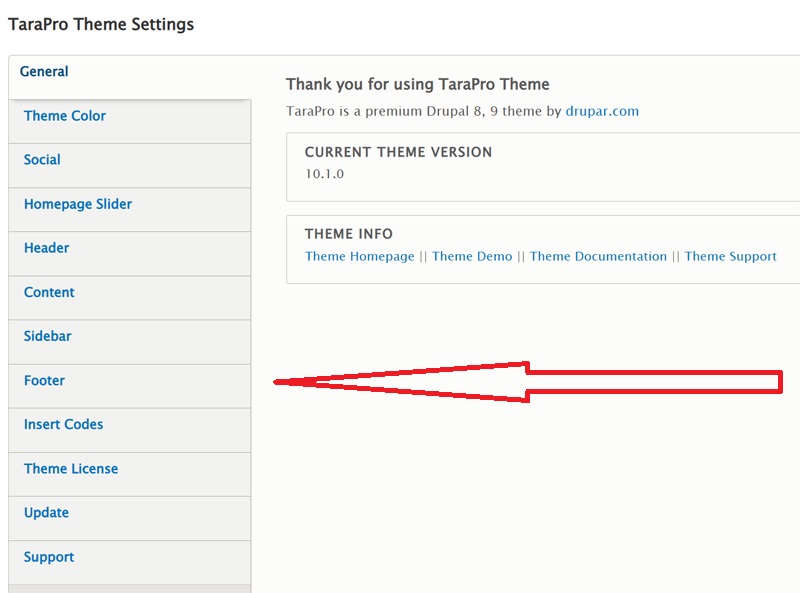
For Footer.
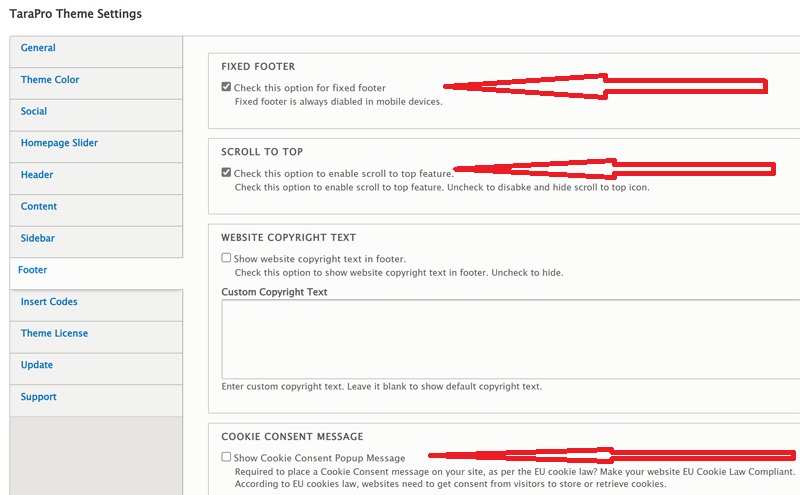
We use a Fixed Footer,
We use the Scroll to the Top as a convenience on long pages.
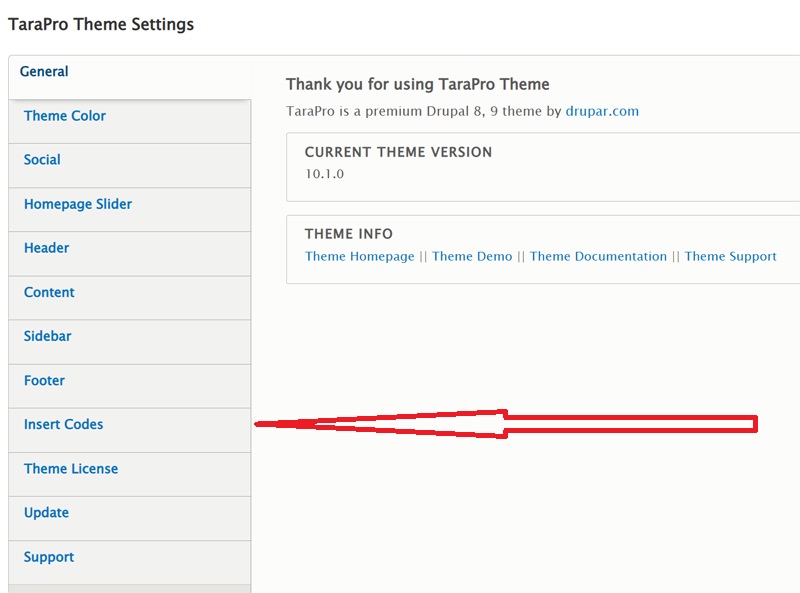
We do not use Insert Codes.
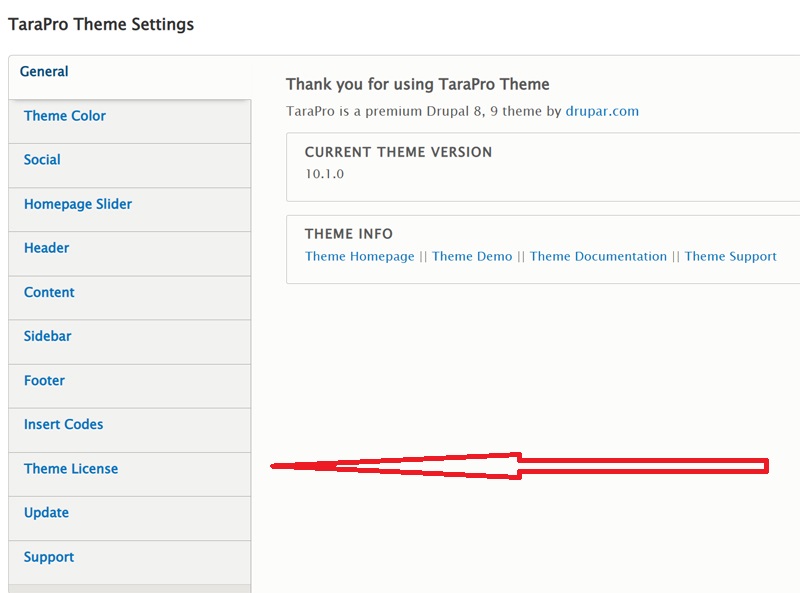
Theme License shows what version we are using.
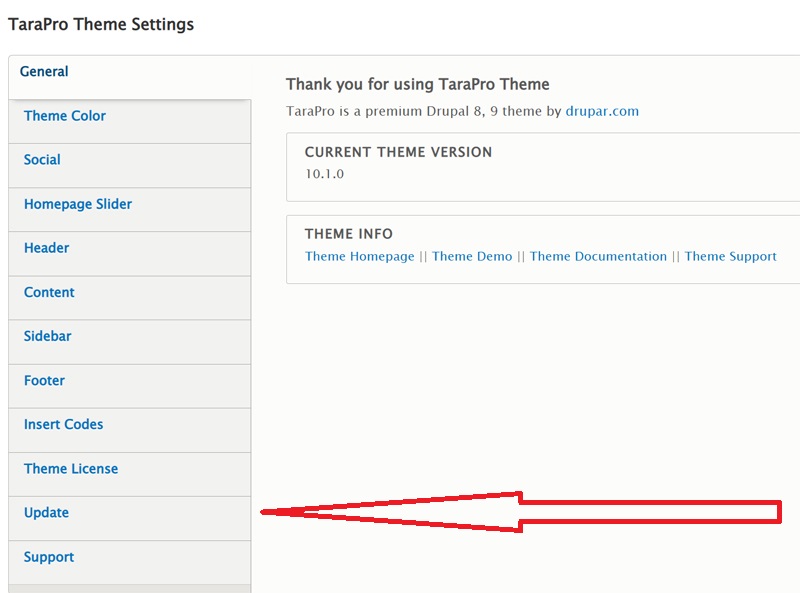
Update describes how to update the theme.
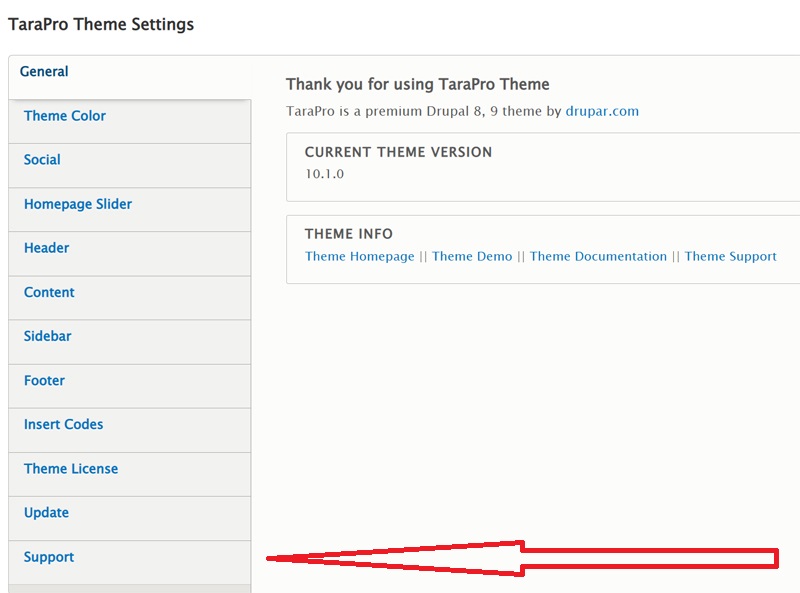
Update describes how to get support for the theme..
