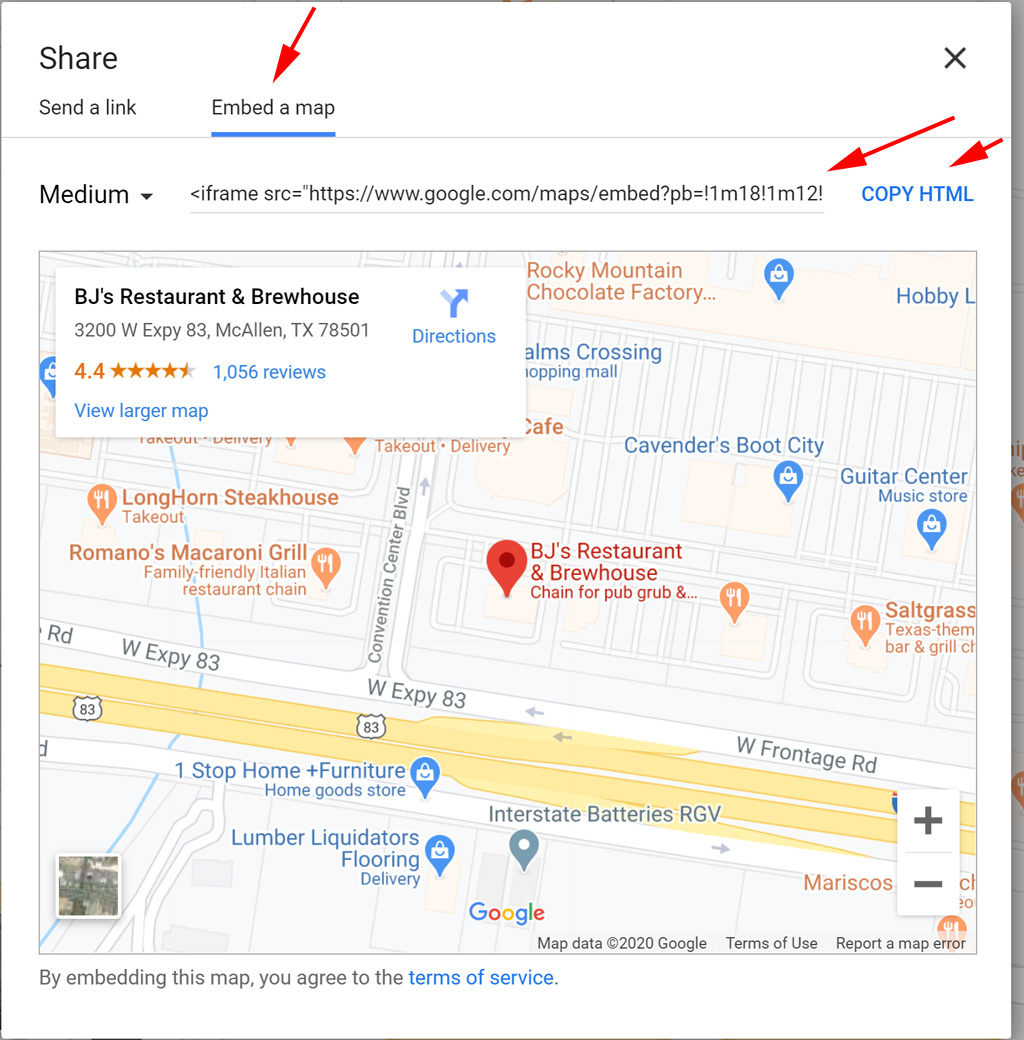To get a better map than what MapQuest offers, go to google.com and then select from the nine squar icon in the upper right corner and then select Maps from the dropdown menu.
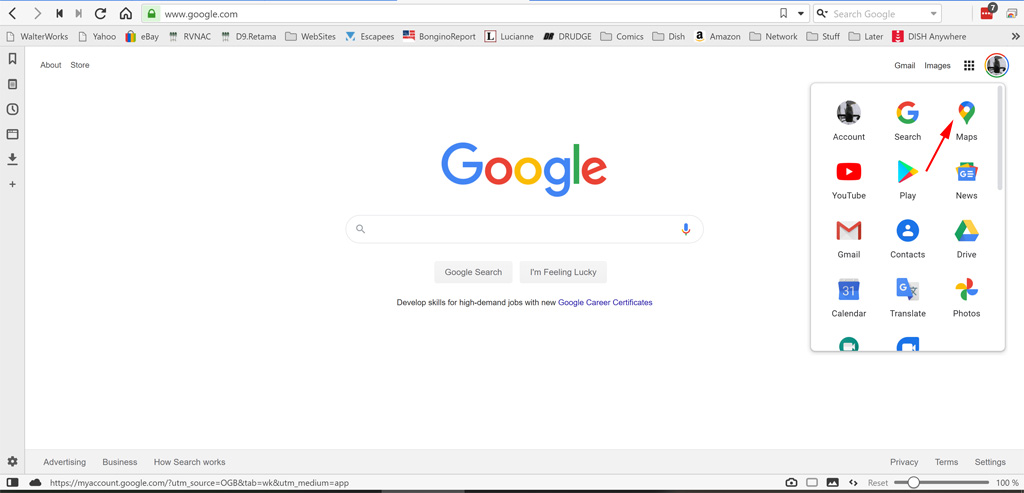
Enter the full address of the location in the Search Google box on the upper left. The loaction place you are looking for should be in the map displayed.
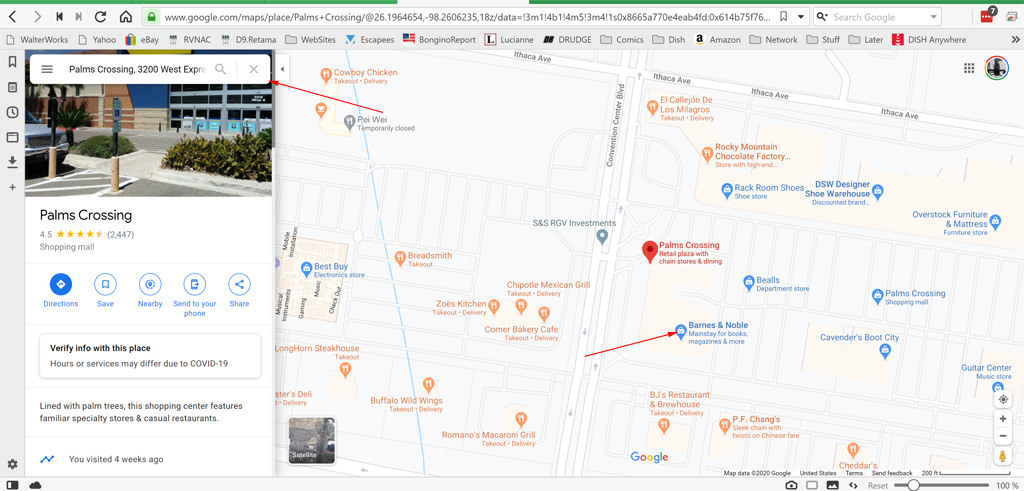
Click on the desired location place.
In the Google map popup, click on the Menu Options icon is the upper left cornet.
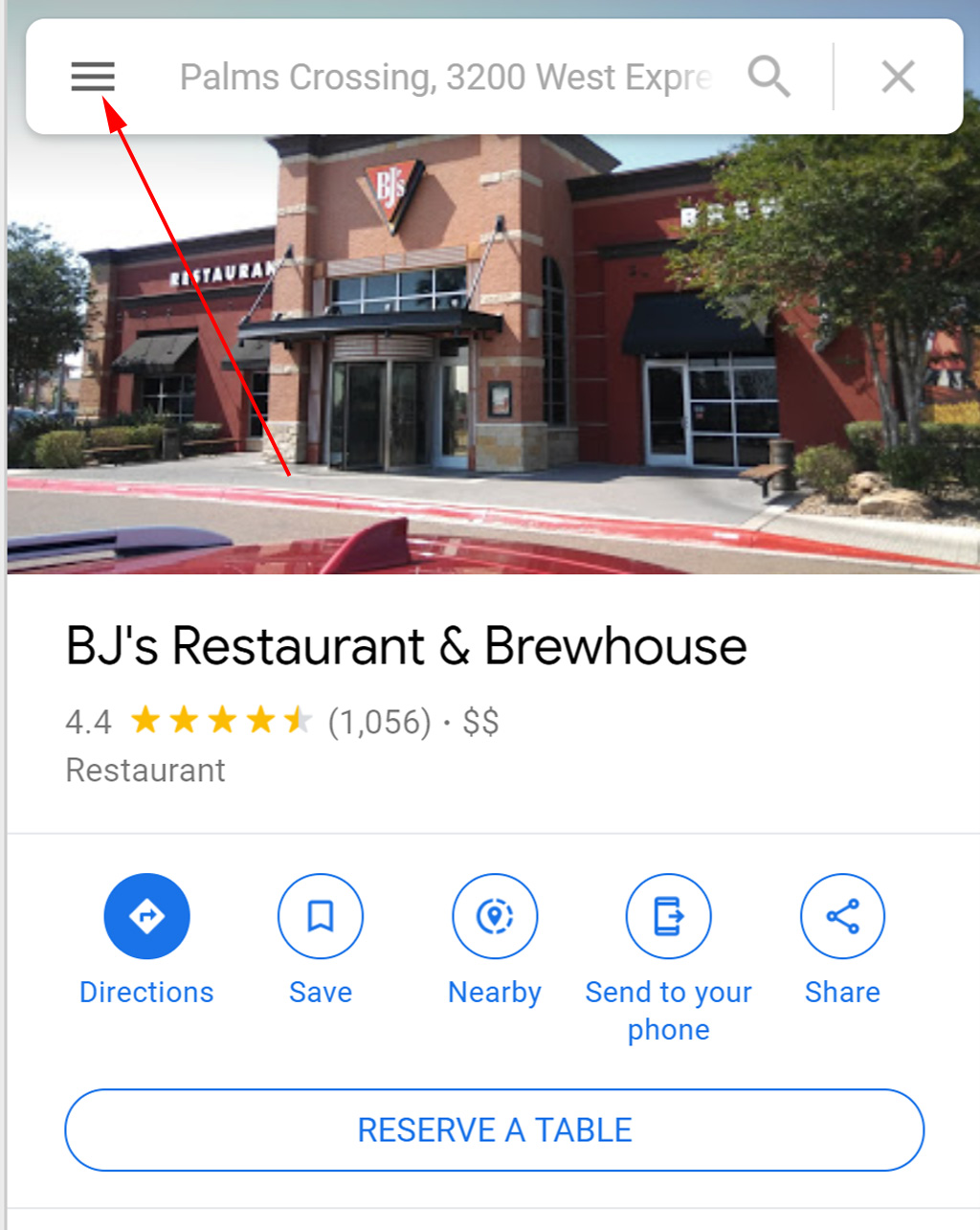
From the popout menu options select Share or Embed map..
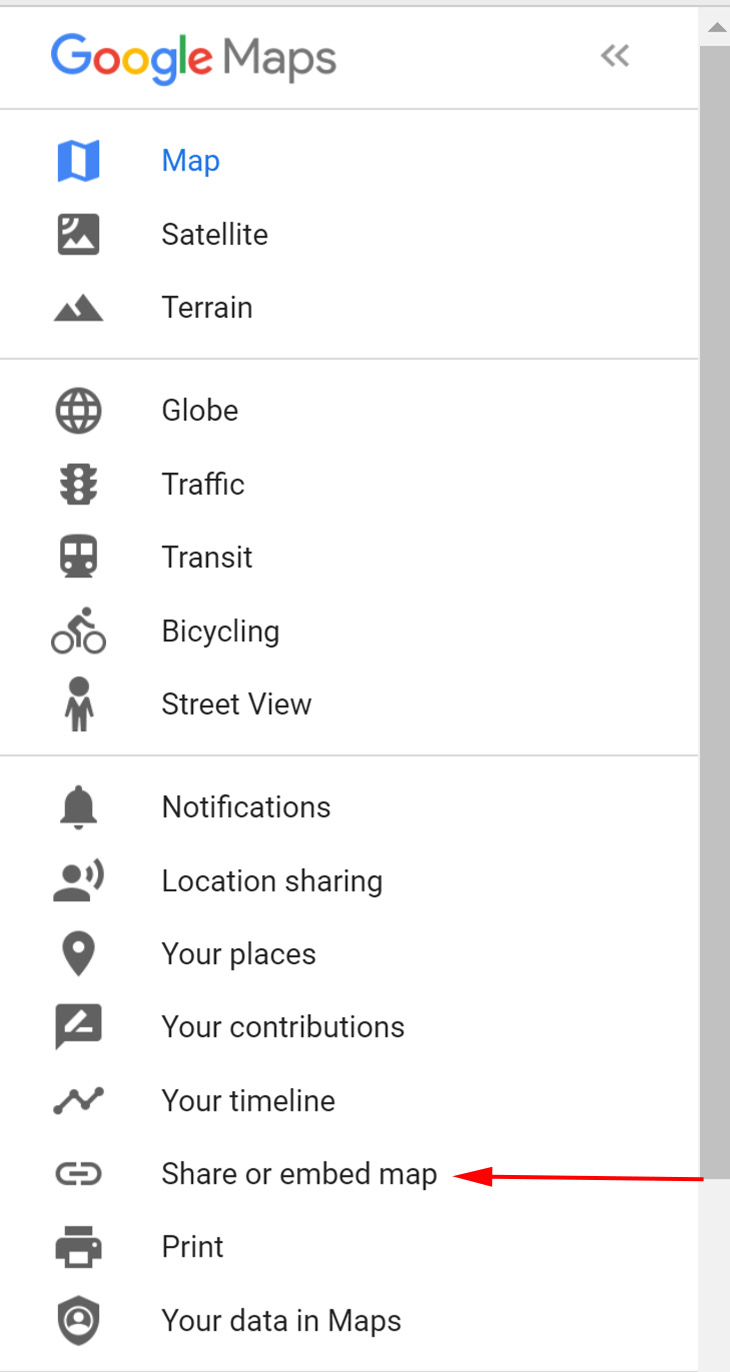
In the window that pops up, select Embed a map tab at the top.
Not the <iframe line. Click on the COPY HTML button on that line.
Go back to the CalendarWiz Even Location and paste the HTML into the Directions box.
Turn off the Show map link in event popup, no needs for two maps.