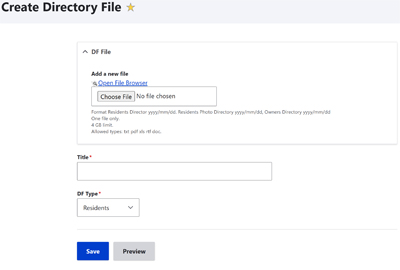
The Create Directory File form is used to upload directory PDF files to be listed in the Directory Download view. This is found on the Shortcuts Administrative Toolbar.
The files should have the name format of:
- ResidentDirectory_yyyy_mm_dd.pdf
- ResidentPhotoDirectory_yyyy_mm_dd.pdf
- OwnersDirectory_yyyy_mm_dd.pdf
Select a file to upload by clicking on Dir File and using the File Manager to find the file.
Then fill in the name in the appropriate format:
- Resident Directory yyyy/mm/dd
- Resident Photo Directory yyyy/mm/dd
- Owners Directory yyyy/mm/dd
Then select the DF Type: Residents, Residents Photo or Owners.
Then Save
When creating the PDF files, the Residents Photo Directory is too large for uploading, the PDF is created with a "a" added to the end the the file name. After the PDF file is created, in Adobe, do a "Save As" indicating the file sould be reduced and drop the "a" from the file name.
It is a good idea after upload the three directory types, check the Directory Download display to see if the new files are properly named and located.
