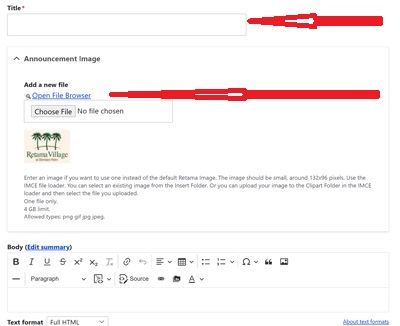
An Announcement is used in in the Announcement display.
The fields:
Title: self-descriptive. Note - Since Titles are displayed in special font/bold format. Ergo, it is not necessary for the Title to be in all capitals to stand out. All capitals is harder to read.
Announcement Image: The default is the Retama Village logo. An image that reflects the Announcement can be added to enhance the message.
To add the Event Image, click on the Open File Browser link above the Choose File box. ;You can either upload an image or pick one from the Clipart Folder.
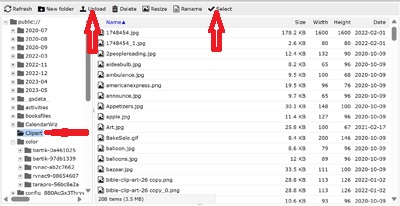
If you want to upload an image, click on Upload button.
A tip: highlight a clipart item and then down arrow to view the clipart items in the display window.
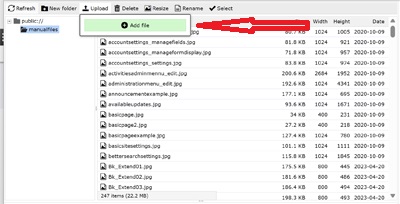
Open button. Once the little clock finishes, the name of the image file will appear indicating the file was uploaded. Click on Select to add the image to the Announcement.
Text: This is the rest of the text describing the Announcement.
Since the times for the system are in the 7:00am format, (lower case am/pm, no periods, and no space between the numbers and the am/pm). It is preferred that times in the Announcement text field be in the same format for consistency.
Locations and Contacts should be included if appropriate.
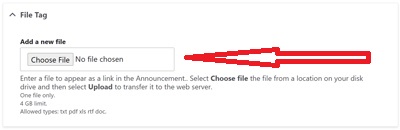
FILETAG: Optional, to include a file link to be displayed with the Announcement.
To add a FILETAG, click on the Browsebutton. Then select the file to be included. The file must have one of the file extensions listed and less than 10MB. After the file has been selected, click on the Upload button. Once the little clock ends, the file name with be displayed indicating the file upload was accomplished.
The Description box will appear. A label can be entered that is more user friendly. If left blank, the file name will be displayed as the link.
Multiple files can be added one at a time.
Save: click to save the new Announcement.
