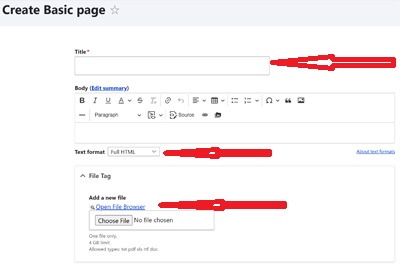

The Basic Page is the general page that information is displayed with.
The fields:
Title: self-descriptive. Note - Since Titles are displayed in special font/bold format. Ergo, it is not necessary for the Title to be in all capitals to stand out. All capitals is harder to read.
Body: This is the information text is entered.
The editor should be in HTML for more formatting functions. There is a button Source which will change the text display from formatted to raw. Used for special HTML editing that the editor doesn't provide. Usually not needed.
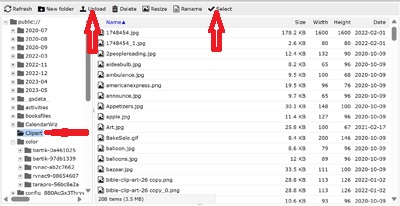
Images can be placed in the text using the Insert Image button next to the Source Button
You can select an image from one of the folders listed.
If you want to upload an image first select an appropriate image.
Then click on the Upload button.
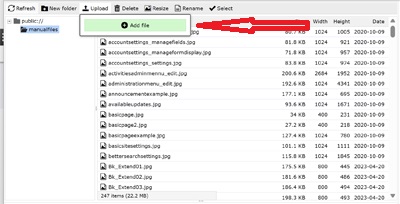
Click on the Add File button which will open the File Manager. Browse to where you image is, click on the image and then Open.
When the upload is finished, cllck on Sect to insert the image where your pointer is in the text body.

Save: click to save the new Content.
