The Retama Lookup Table is loaded from a CSV file created with the Access macro that generates the upload files and the directories.
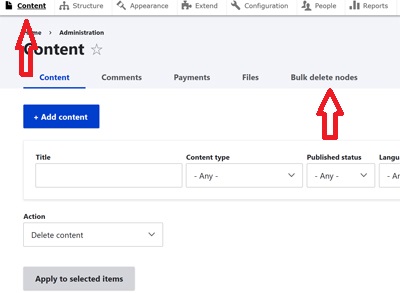
In the RetamaVillageAC website click on Content tab of the Administration menu bar.
Click on the Bulk Delete Nodes tab

Click on the RVlot box.
Then click on Delete.
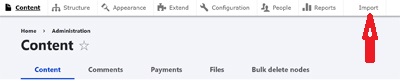
Click on the Import tab of the Administration menu bar.

In the Select Content Type, select Content.
In the Select entity bundle select RVLot.
In the Select CSV File, find the CSV to import with Windows File Manager.
Click on Import.
