The Meeting items for the website, Agendas, Financials, and Minutes, are created in the PDF file format. For help with PDF printers, check the child page of this page.
The naming convention for the Agenda PDF file is yyyy_mm_dd_Community_Mtg_Agenda.pdf. Note the underscores are to be used instead of spaces or dashed to preclude problems with name handling. The date format is necessary for the proper display order of the items.
Example: 2014_11_11_Community_Mtg_Agenda.pdf.
The naming convention for the Financials PDF file is yyyy_mm_Financial_Report.pdf.
Example: 2014_11_Financial_Report.pdf.
The naming convention for the Minutes PDF file is yyyy_mm_Meeting_Minutes.pdf.
Example: 2014_11_Meeting_Minutes.pdf.
If you are posting a Meeting item from someone else, and the name is not in the above format, change it before uploading to the website.
Add content in the Navigation menu on the left side of the page.
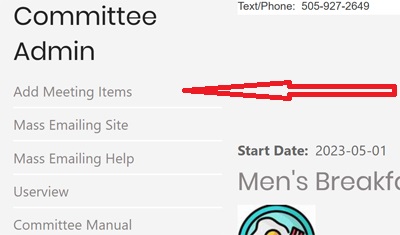
To post the Meeting item to the website, select Add content in the Navigation menu on the left side of the page.
Note you only see this link if you are signed in as a Committee member. The fact that you are reading this book means you are.

Use the File Brower link to open the File Browser window.

That will open a window called File Manager. On the left side of the File Manager window, there will be a directory list. Navigate to the meetingitems folder. Be sure you are pointing to the meetinfitems folder. This is all the Meeting Items on the website. To add your Meeting Item to the website, click on the Upload link on the top bar of the Fie Manager window.
Click on the Add File and find the file to upload on your local disk. Select the file. Then select Open to have the file uploaded. When the upload is finished, the Meeting Item file you just loaded will be present and highlighted.
Click on the Select icon.

Now back at Meeting Items, verify that the file you want was loaded.
Enter Create the Titlefor Meeting Items.
For an Agenda item, the name convention is Agenda yyyy/mm. ;
Example: Agenda 2014/11
For a Financials item, the name convention is Financials yyyy/mm.
Example: Financials 2014/11
If there is a need for an extra Financial items, like the HOA report, then follow the Financials yyyy/mm with either an "A", "B", etc. or "HOA"
Example: Financials 2014/11 HOA
For a Minutes item, the name convention
is Minutes yyyy/mm.
Example: Minutes 2014/11
Next the Season is selected. Pick the Season the Meeting item is for. This provides for the fiscal grouping of the items display.
Finally select the type of MI Type for the meeting item..
To save the new Meeting Item, select the Save button.
If a Meeting item needs to be corrected, first open the Meeting Item record. Then click on the Remove button. Then click on the Open File Browser button. Click on the old Meeting item and click on delete. Then Upload the new Meeting item and click on Select. Then Save.
